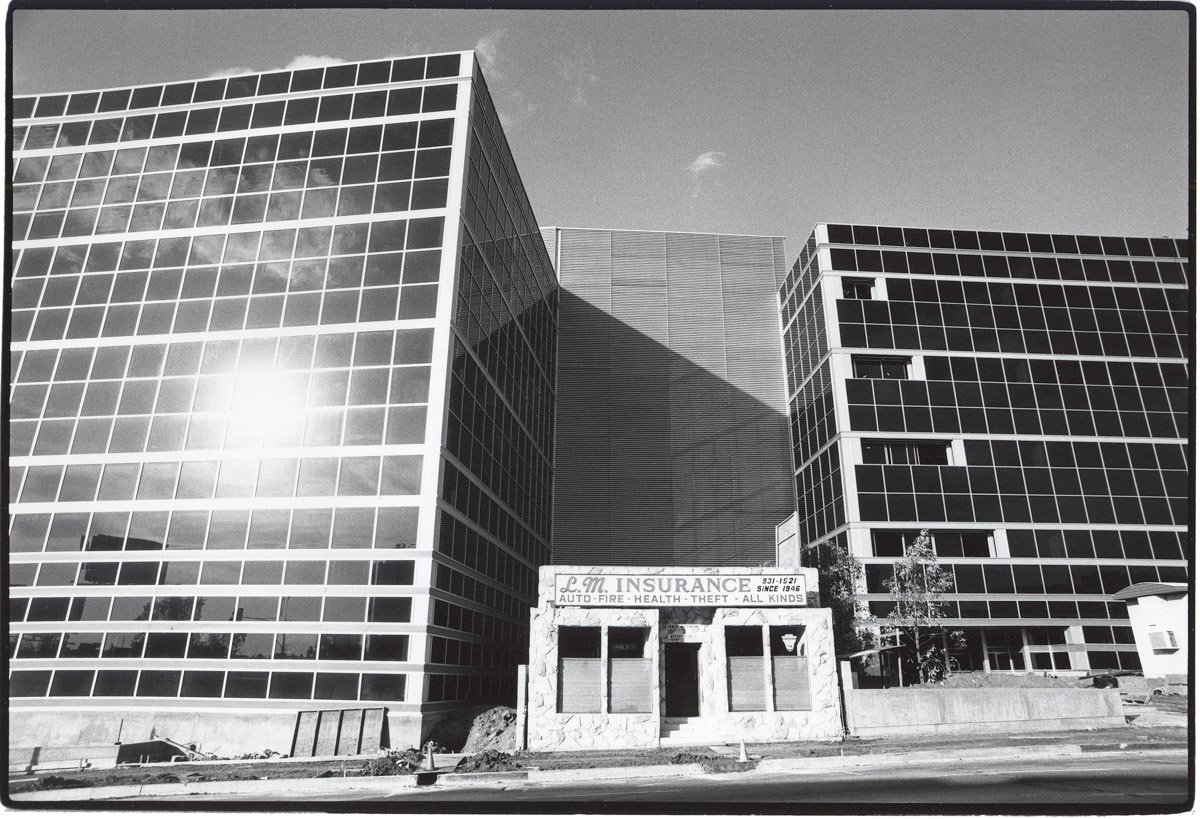
Los Angeles Reader (1983-1985)
“It’s 10:30 at night, I’m hunched behind a dumpster in downtown Los Angeles…and I’m taking photos of a guy who kills rats for a living.”
A year after receiving my graduate degree in photography, I had moved to Los Angeles, taken a few part time teaching jobs, and began to think about how else I might make enough additional money to actually survive. I contacted my old college pal, Matt Groening, who at the time was both a cartoonist and the music and culture critic for the Los Angeles Reader, a free, well-respected weekly alternative newspaper that had a circulation of over 60,000, and was read by a huge amount of people in town. Matt thought the Reader and I might make a great match, and he was right. A few months later I became their principle photographer.
The Reader didn’t pay very well, and I was fine with that. For each assignment I arranged the shoots, shot the photos, developed the negatives, made contact sheets and prints, and hand-delivered the assignments. At the Reader I was given complete photographic freedom, and I always looked forward to what each weeks assignment might bring; famous people, sports, entertainment, portraits and profiles, politics, music, restaurant reviews, political activists, artists and filmmakers. The Reader was my education in photojournalism and visual story telling and my experience there taught me how to produce successful images in almost any situation, and the things I learned by shooting for them have stuck with me throughout my entire photographic career.
A few years after moving back east from LA, I had dinner with Matt who was in Boston on a book tour to sign copies of his most recent cartoon publication, Life in Hell. I mentioned to him how excited I was having just landed a big assignment to shoot the upcoming Mass General Hospital annual report. Matt was also excited by his recent news. His idea for an animated TV show had just been picked up to air on national TV, and the show was going to be called The Simpsons.
(For image data, click thumbnail and hover cursor over enlarged photographs)




























